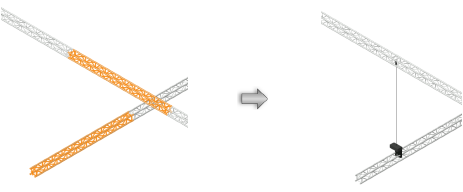Inserting connections automatically
Inserting connections automatically
|
Command |
Workspace: Path |
|
Insert Drop |
Spotlight: Customize workspace to add command (see Werkomgevingen creëren en bewerken) Braceworks: Braceworks |
Selected rigging objects can be connected automatically with drops at likely connection points with the Insert Drop command.
To connect rigging objects automatically:
Select the two rigging objects to be connected.
Select the command.
The Connection Options dialog box opens.
Select whether to insert the drop as a dead hang bridle or a hoist; if inserted as a hoist, from the Resource Selector, select the hoist symbol for the drop.
The symbol is inserted at possible connection points between the rigging objects.