 Creating
cable chains
Creating
cable chains Creating
cable chains
Creating
cable chainsInstead of manually placing data cables or jumper cables on a complex light plot with hundreds or even thousands of lights, the Vectorworks Spotlight software can automatically place the cables in a chain between lighting devices, speakers, projectors, or any symbol.
The Cable Settings dialog box controls which side to place the cables on, and the offset distance between the cables and the lighting devices; see Cable Settings.
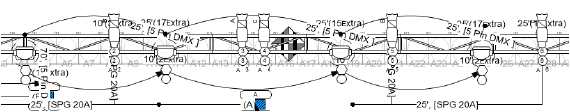
Command |
Path |
Make Jumper Cable Chain |
Spotlight > Cables |
To create a jumper cable chain:
1. Select the command.
The Make Jumper Cable Chain dialog box opens.
 Click
to show/hide the parameters.
Click
to show/hide the parameters.
2.Click on each object to be linked.
3.Click in a blank area of the drawing to finish creating the jumper cable chain.

Command |
Path |
Make Data Cable Chain |
Spotlight > Cables |
To create a data cable chain:
1. Select the command.
2.As you move the cursor over a valid object, such as a lighting device, the object is highlighted; click on the first object in the chain.
3.Click on each object to be linked.
4.Click in a blank area of the drawing to finish creating the data cable chain.
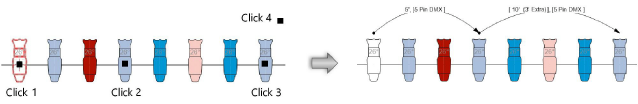
~~~~~~~~~~~~~~~~~~~~~~~~~